Contents
- 1 KUCCPS Student Portal Admission Letters: How to Download and What You Need to Know
- 2 What Is a KUCCPS Admission Letter?
- 3 How to Download Your Admission Letter via KUCCPS Student Portal
- 4 Sample Information Contained in the Admission Letter
- 5 Why You Should Get Your KUCCPS Student Portal Admission Letter Immediately
- 6 1. Official Confirmation of Your Admission
- 7 2. Helps You Plan Ahead Early
- 8 3. Crucial for HELB Loan Application
- 9 4. Secures Your Spot in Hostels or Accommodation
- 10 5. Contains Detailed Joining Instructions
- 11 6. Avoids Being Disqualified or Deregistered
- 12 7. It’s Quick and Free to Download
- 13 KUCCPS Admission Letter FAQs
- 14 Pro Tips for New Students
- 15 Final Thoughts
KUCCPS Student Portal Admission Letters: How to Download and What You Need to Know
If you have recently received a university or college placement through the Kenya Universities and Colleges Central Placement Service (KUCCPS), congratulations! The next crucial step is downloading your admission letter via the KUCCPS Student Portal or your respective institution’s website. This document is essential—it officially confirms your admission and outlines the requirements and procedures for reporting.
In this guide, we will walk you through:
- What a KUCCPS admission letter is
- How to access your admission letter
- Key information included in the admission letter
- Common FAQs and troubleshooting tips
What Is a KUCCPS Admission Letter?
A KUCCPS admission letter is an official document issued by the institution you have been placed in. It confirms your selection and provides all necessary details including:
- Course admitted to
- Admission number
- Reporting dates
- Fee structure
- Required documents and equipment
- Accommodation details (where applicable)
Note: KUCCPS facilitates placement, but it is the institution that generates and uploads the admission letter.
How to Download Your Admission Letter via KUCCPS Student Portal
Follow these steps to access your admission letter:
Step 1: Visit the KUCCPS Student Portal
Go to: https://students.kuccps.net
Step 2: Log In
Use your KCSE Index Number, KCSE Year, and Password (usually your birth certificate number or ID number used during registration).
Step 3: Check Placement Results
Once logged in, navigate to the Placement Results tab to confirm the institution and course you have been placed in.
Step 4: Visit the Institution’s Website
Although KUCCPS provides placement results, the admission letters are downloaded directly from the institution’s website. Use the name of your institution and search:
“[Institution Name] admission letters for KUCCPS students ”
Example:
“Kenyatta University KUCCPS admission letters ”
Step 5: Download Your Admission Letter
On the institution’s portal:
- Enter your KCSE Index Number or Admission Number.
- Download and print the admission letter and accompanying documents (fee structure, joining instructions, etc.).
Sample Information Contained in the Admission Letter
Most admission letters include:
- Personal details (name, index number)
- Course title and department
- Registration number
- Reporting date and time
- Fee payment instructions
- Medical form and student handbook
- Hostel or accommodation options
Here’s a compelling and informative article on why you should get your KUCCPS Student Portal admission letter, optimized for SEO, readability, and usefulness:
Why You Should Get Your KUCCPS Student Portal Admission Letter Immediately
If you have been placed in a university or college through the Kenya Universities and Colleges Central Placement Service (KUCCPS), one of the most important next steps is to download your admission letter from your institution. Many students delay or overlook this crucial step, not realizing just how important it is.
Here is why getting your KUCCPS Student Portal admission letter early is essential:
1. Official Confirmation of Your Admission
Your admission letter is proof that you have been officially admitted to the institution and course you were placed in. Without it, you cannot register, report, or access university services.
It contains your admission number, reporting dates, course title, and much more—making it the core document for starting your higher education journey.
2. Helps You Plan Ahead Early
The admission letter outlines:
- Reporting date
- Fee structure
- Accommodation info
- Required documents and personal items
This helps you and your family prepare financially and logistically for the start of the semester, including paying fees, shopping for supplies, and arranging travel.
3. Crucial for HELB Loan Application
To apply for a HELB (Higher Education Loans Board) loan, you must attach a copy of your official admission letter. Without it, your application will not be processed.
It’s also often required by banking institutions, county bursaries, and sponsors for verification purposes.
4. Secures Your Spot in Hostels or Accommodation
Most universities allocate accommodation on a first-come, first-served basis. With your admission letter, you can:
- Apply for a hostel room early
- Know your campus and reporting location
- Avoid last-minute pressure and confusion
5. Contains Detailed Joining Instructions
Besides confirming admission, the letter usually comes with a joining instruction booklet. This includes:
- Dress code rules
- Orientation schedule
- Medical requirements
- Contacts for inquiries
Understanding these instructions ensures a smooth transition to college life.
6. Avoids Being Disqualified or Deregistered
Some institutions set strict deadlines for reporting. Failure to download your admission letter and report on time may lead to:
- Loss of your admission slot
- Deregistration or delay in studies
- Exclusion from course registration
7. It’s Quick and Free to Download
You don’t need to visit the institution physically. Simply:
- Log into KUCCPS Student Portal to confirm your placement.
- Visit your institution’s official website.
- Enter your KCSE Index Number to download the admission letter.
Download and print multiple copies for safekeeping and official use.
Getting your KUCCPS admission letter is not just a formality—it’s your gateway to university or college life. It’s the document that unlocks everything else: loans, reporting, registration, and more.
Don’t delay—download yours today and start preparing early.
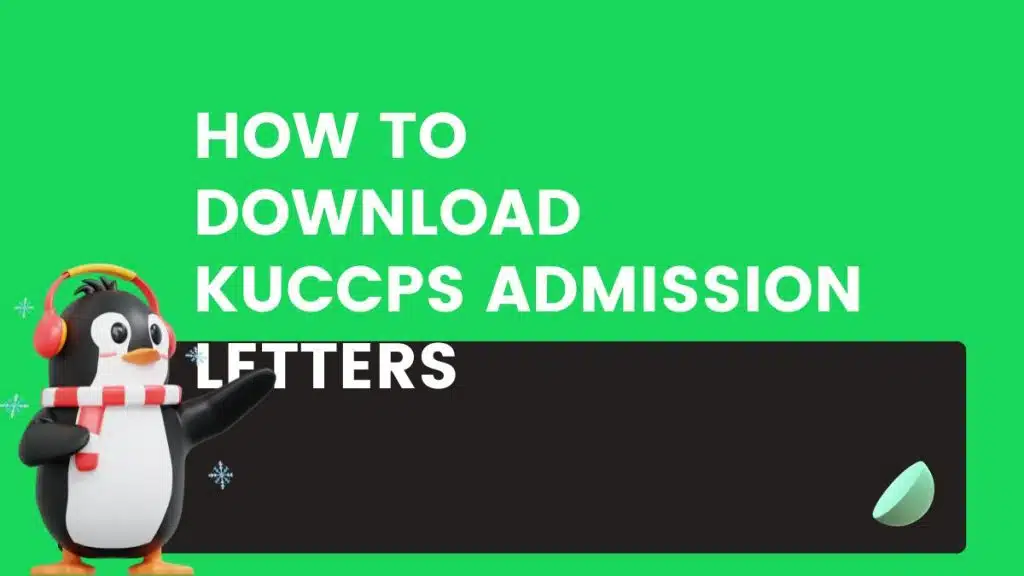
KUCCPS Admission Letter FAQs
1. Can I get my admission letter directly from KUCCPS?
No. KUCCPS only places students. Admission letters are issued by the respective institutions.
2. What if I can’t find my institution’s portal?
Visit the official website of your institution or contact their admissions office. You can also check their social media platforms for announcements and links.
3. When should I download the admission letter?
Immediately after placement results are released. Early access gives you time to prepare and meet all requirements.
4. Do private universities also issue KUCCPS admission letters?
Yes, if you were placed in a private university via KUCCPS, you will get your admission letter from that university’s official website.
Pro Tips for New Students
Check Your Email Regularly – Some institutions may also send soft copies via email.
Join WhatsApp or Telegram Groups – Many universities have student-led groups for new intakes.
Contact Admissions Directly – If you experience delays or issues, reach out via phone or email.
Prepare Early – Start gathering required documents such as ID, passport photos, medical forms, and bank payment slips.
Final Thoughts
Getting your KUCCPS admission letter marks the beginning of an exciting new chapter. Ensure that you follow the right procedure and download your letter from your institution’s official website. If you are unsure or need clarification, don’t hesitate to reach out to the institution’s admissions department.
Stay organized, meet deadlines, and prepare for a smooth transition into university or college life.
