Contents
- 1 Odoo Website Builder: The Complete Guide for Building Modern Business Websites
- 2 What is Odoo Website Builder?
- 3 Key Features of Odoo Website Builder
- 4 Why Choose Odoo Over WordPress or Wix?
- 5 How to Build a Website with Odoo Website Builder (Step-by-Step)
- 6 Pros and Cons of Odoo Website Builder
- 7 Who Should Use Odoo Website Builder?
- 8 Final Thoughts
- 9 Odoo Website Builder – Frequently Asked Questions (FAQ)
- 9.1 1. What is Odoo Website Builder?
- 9.2 2. Do I need to know how to code to use Odoo Website Builder?
- 9.3 3. Is Odoo Website Builder free?
- 9.4 4. Can I host my Odoo website on my own server?
- 9.5 5. Does Odoo Website Builder support eCommerce?
- 9.6 6. Can I create a blog using Odoo Website Builder?
- 9.7 7. Does Odoo support mobile responsive design?
- 9.8 8. How does Odoo compare with WordPress?
- 9.9 9. Can I use a custom domain with Odoo?
- 9.10 10. Is SEO supported in Odoo Website Builder?
- 9.11 11. Can I integrate Google Analytics or Facebook Pixel with Odoo?
- 9.12 12. Is Odoo Website Builder multilingual?
- 9.13 13. Does Odoo offer A/B testing or conversion tracking?
- 9.14 14. Can I back up my Odoo website?
- 9.15 15. How do I get started with Odoo Website Builder?
Odoo Website Builder: The Complete Guide for Building Modern Business Websites
In today’s digital world, having a professional website is not optional—it’s essential. Whether you’re a small business, an eCommerce startup, or a service provider, the Odoo Website Builder offers a powerful and user-friendly platform to get your site up and running—without writing a single line of code.
This post breaks down everything you need to know about Odoo’s Website Builder, including:
- Key features
- How it compares with other platforms like WordPress and Wix
- Pros & cons
- Step-by-step setup guide
- Who it’s best for
What is Odoo Website Builder?
Odoo Website Builder is a drag-and-drop website creation tool built into the broader Odoo ERP ecosystem. It enables businesses to create dynamic websites, eCommerce stores, blogs, and landing pages—fully integrated with other Odoo apps like CRM, Sales, Email Marketing, and Inventory.
Odoo is open-source, and its Website Builder is available in both the Community (free) and Enterprise (paid) editions.
Key Features of Odoo Website Builder
Here are the standout features that make Odoo Website Builder a strong contender:
1. Intuitive Drag-and-Drop Editor
No coding needed. Simply drag elements like headers, images, buttons, forms, and testimonials into place.
2. Responsive by Default
All templates are mobile-friendly and adapt beautifully to any screen size.
3. Built-In SEO Tools
Odoo includes:
- Meta tags management
- Dynamic sitemap
- Schema markup
- Clean URLs
- Image optimization
You can preview how your pages appear in search engine results.
4. Blog and Content Tools
Start a blog or news section with Odoo’s built-in blogging tool. Features include:
- Tags and categories
- Comment moderation
- Social media sharing
5. eCommerce Integration
Add Odoo’s eCommerce app to turn your website into a fully functional online store. Supports:
- Product listings
- Inventory management
- Checkout and payment gateways
- Delivery and invoicing
6. Multi-language and Geo-Localization
Create localized versions of your site easily with translation tools and geo-IP redirection.
7. Live Chat Integration
Enable live chat support via Odoo’s Live Chat app to increase customer engagement and conversions.
8. A/B Testing and Analytics
Run split tests on content, CTAs, and designs. Odoo tracks key performance metrics for continuous improvement.
Why Choose Odoo Over WordPress or Wix?
| Feature | Odoo | WordPress | Wix |
|---|---|---|---|
| Drag-and-Drop | Built-in | Needs plugins | Built-in |
| ERP Integration | Seamless (Odoo ERP) | External plugins | Limited |
| eCommerce Ready | Native app | Needs WooCommerce | Included |
| Hosting | Odoo Cloud / Custom | Self-managed | Cloud-based |
| Customization | Highly flexible | Very flexible | Limited |
| Open Source | Yes (Community) | Yes | No |
Verdict: If you are running a business that needs a unified platform for sales, marketing, inventory, and accounting, Odoo is one of the best choices available.
How to Build a Website with Odoo Website Builder (Step-by-Step)
Step 1: Choose Hosting
- Use Odoo Online (SaaS) for a hosted version
- Or install Odoo Community Edition on your server
Step 2: Install the Website App
- Log into your Odoo dashboard
- Go to Apps and install “Website”
Step 3: Pick a Theme
- Choose from Odoo’s modern, responsive themes
- You can also buy premium templates from Odoo App Store or ThemeForest
Step 4: Start Building
- Use the drag-and-drop interface to add content blocks
- Customize fonts, colors, and layouts
- Create custom pages (Home, About, Contact, Blog)
- Set up navigation menus for easy browsing
Step 6: Connect Odoo Apps
Integrate apps like:
- CRM – capture leads from your site
- Sales – auto-generate quotes
- Email Marketing – create newsletters
- eCommerce – sell products directly
Step 7: Launch Your Site
- Preview your site
- Click “Publish”
- Connect your custom domain
Pros and Cons of Odoo Website Builder
Pros
All-in-one system (ERP + Website)
Open source and customizable
Strong SEO and multilingual support
eCommerce ready
Regular updates and strong community
Cons
Some features only available in Enterprise version
Smaller template ecosystem compared to WordPress
Not ideal for purely blog-centric websites
Who Should Use Odoo Website Builder?
Odoo Website Builder is best for:
- Small and medium-sized businesses (SMBs)
- E-commerce stores needing back-office integration
- Service providers (lawyers, consultants, agencies)
- Startups looking for scalable infrastructure
- Companies already using Odoo ERP
If your business needs a unified system with CRM, Accounting, HR, and Web all in one place—Odoo is hard to beat.
Final Thoughts
The Odoo Website Builder is more than just a drag-and-drop tool—it’s a gateway to running your entire business online. Whether you’re building a marketing site, online shop, or digital service platform, Odoo gives you a powerful, flexible, and scalable way to grow.
Ready to build your Odoo website? Visit https://www.odoo.com to try it for free.
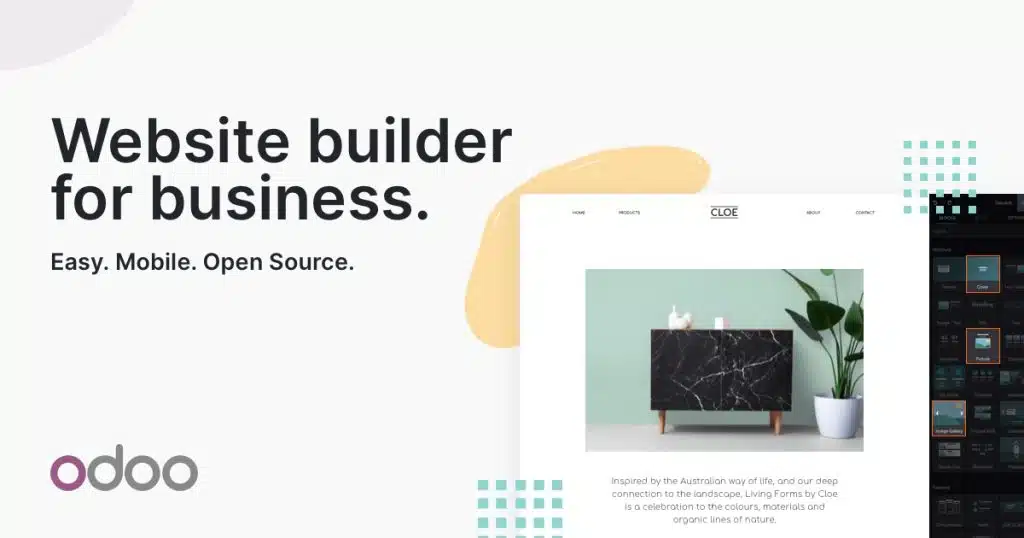
Odoo Website Builder – Frequently Asked Questions (FAQ)
Whether you are new to Odoo or exploring alternatives to WordPress and Wix, this FAQ covers the most common questions about the Odoo Website Builder and how it works.
1. What is Odoo Website Builder?
Answer: Odoo Website Builder is a drag-and-drop web design tool included in the Odoo ERP suite. It allows you to build and manage websites without coding, and integrates directly with apps like CRM, eCommerce, Sales, and Email Marketing.
2. Do I need to know how to code to use Odoo Website Builder?
Answer: No. Odoo’s builder is user-friendly and fully visual, designed for non-technical users. However, developers can also access the backend for deeper customization using HTML, CSS, and Python.
3. Is Odoo Website Builder free?
Answer: Yes and no. Odoo offers a free Community edition, which includes basic website functionality. For advanced features (eCommerce, A/B testing, SEO optimization), you’ll need the Enterprise edition, which is paid.
4. Can I host my Odoo website on my own server?
Answer: Yes. Odoo allows on-premise hosting for both Community and Enterprise versions. Alternatively, you can use Odoo Online (cloud hosting) for ease of setup.
5. Does Odoo Website Builder support eCommerce?
Answer: Yes. You can build a complete online store using Odoo’s eCommerce app. It includes product management, checkout, payments, shipping, and integration with inventory and accounting modules.
6. Can I create a blog using Odoo Website Builder?
Answer: Yes. The built-in Blog module lets you publish articles, manage tags, schedule posts, and optimize for SEO. It’s ideal for content marketing and company news.
7. Does Odoo support mobile responsive design?
Answer: Yes. All themes and content blocks in Odoo are responsive by default, ensuring your site looks great on phones, tablets, and desktops.
8. How does Odoo compare with WordPress?
Answer: Odoo is ideal for businesses needing an all-in-one ERP and website platform. WordPress is better for content-heavy or blog-first websites. Odoo excels in integration, automation, and eCommerce, while WordPress offers more plugins and themes.
9. Can I use a custom domain with Odoo?
Answer: Yes. Odoo supports custom domain mapping, allowing you to use your own domain name with your website built on Odoo.
10. Is SEO supported in Odoo Website Builder?
Answer: Yes. Odoo provides built-in SEO tools, including meta tags, clean URLs, schema markup, sitemap generation, and keyword suggestions.
11. Can I integrate Google Analytics or Facebook Pixel with Odoo?
Answer: Yes. Odoo allows easy integration with Google Analytics, Facebook Pixel, Hotjar, and other third-party tracking tools via HTML snippets or modules.
12. Is Odoo Website Builder multilingual?
Answer: Yes. You can create multi-language websites using the translation feature, and even set up automatic redirection based on the visitor’s IP location.
13. Does Odoo offer A/B testing or conversion tracking?
Answer: Yes, but only in the Enterprise version. You can run A/B tests on different versions of a page and measure performance via built-in analytics tools.
14. Can I back up my Odoo website?
Answer: Yes. Odoo (especially the cloud version) includes automatic backups, and manual backups are possible if you’re hosting it on your own server.
15. How do I get started with Odoo Website Builder?
Answer:
- Visit www.odoo.com
- Sign up for a free trial
- Install the “Website” app
- Choose a theme and start building your site
Bonus Tip: Odoo is ideal for businesses looking to combine their website, CRM, sales, and operations into a single, unified platform.
